Why Upload Fonts?
After Effects needs fonts installed on the rendering system. If your project references a font that’s not available, it will:- Substitute with a fallback (causing layout bugs)
- Render incorrectly or silently fail
- Break dynamic layout/spacing in templates
Supported Formats
Only.ttf (TrueType Font) files are currently supported.
Font Matching Logic
You need to reference fonts explicitly in the render job. When you are referencing the font in the render job, please make sure name is the same as for the uploaded font.Best Practices
- Use subset fonts or stripped versions to reduce size
- Remove unused font weights/styles before upload
- Name fonts clearly (
OpenSans-Bold.ttf, notfont1.ttf) - Keep naming consistent across AE and Nexrender
API Reference
Authorizations
Bearer token authentication using API tokens for team-based access control.
You can generate your own API token at: https://app.nexrender.com/team/settings
Body
multipart/form-data
Response
Font successfully uploaded and processed
Font file metadata for team-shared typography resources used in After Effects rendering
Unique font identifier
Font family name (e.g., "Arial", "Helvetica Neue") extracted from font metadata (or custom)
Original font file name as uploaded (supports TTF only). This is the file name referenced in pushed jobs.
ISO timestamp when the font was uploaded and processed